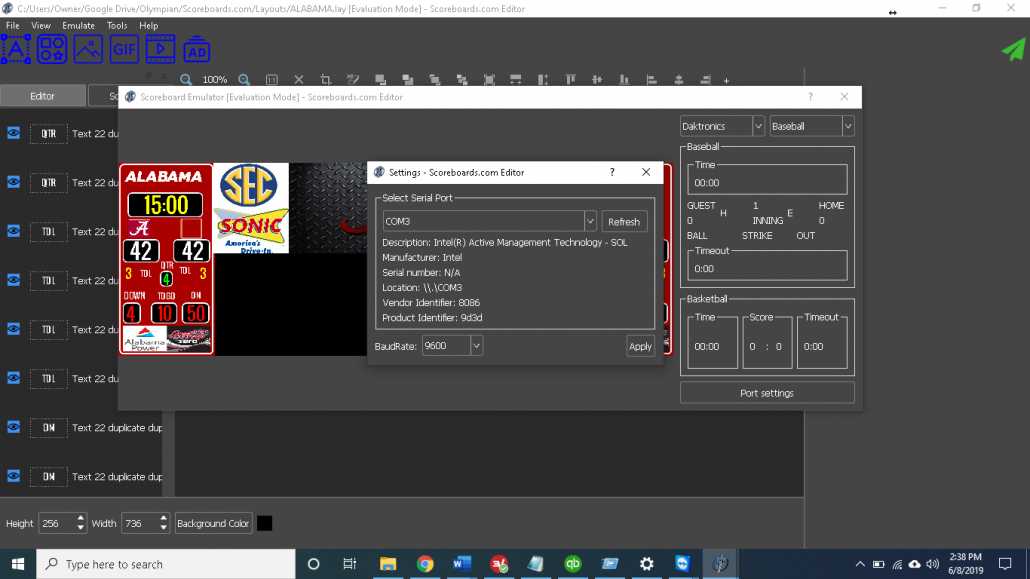Connect RS232 to USB using: https://www.amazon.com/Adapter-Chipset-CableCreation-Converter-Windows/dp/B075YGKFC1/
Open Layout Player Software, click on Emulate and click Port Settings.
Select COM Port of adapter and then select Fair-Play and the sport from the list.
We can take the Fair-Play RS232 data directly via cable or we also sell a wireless board.